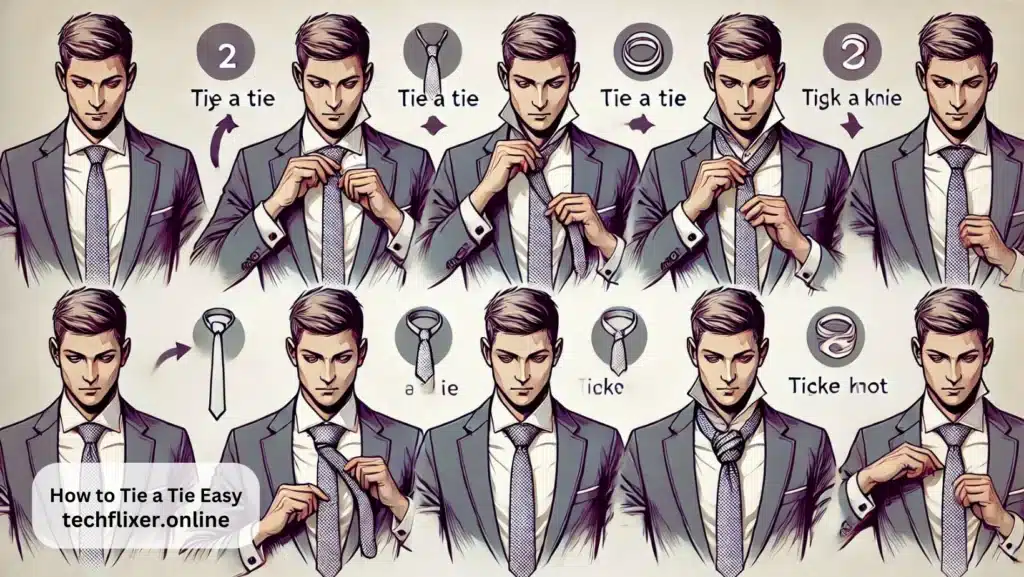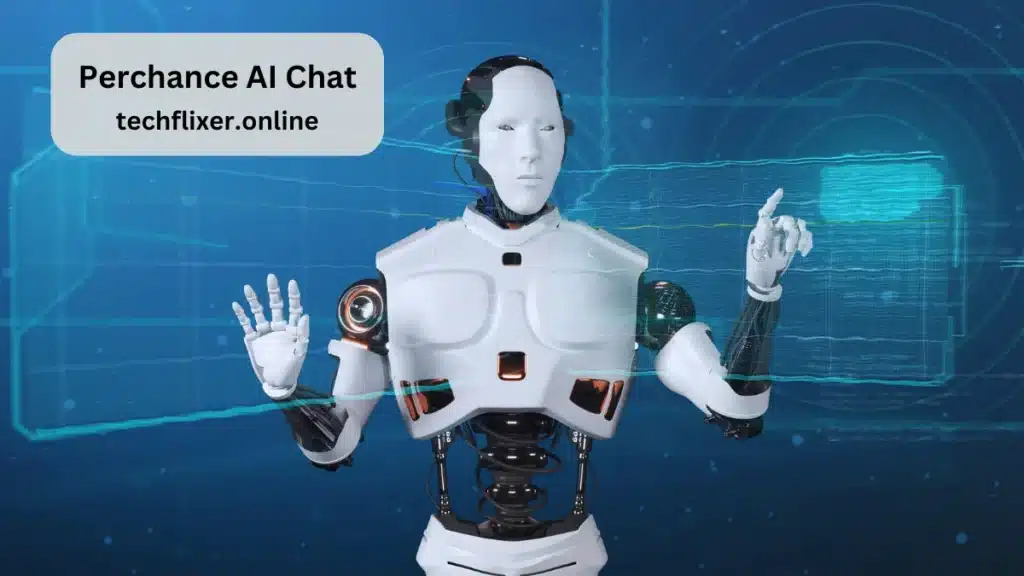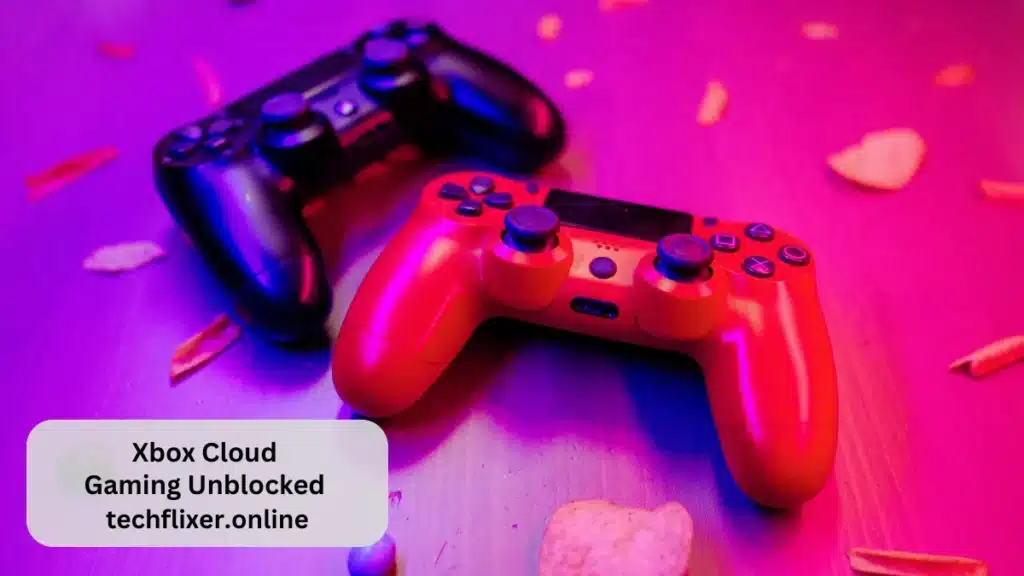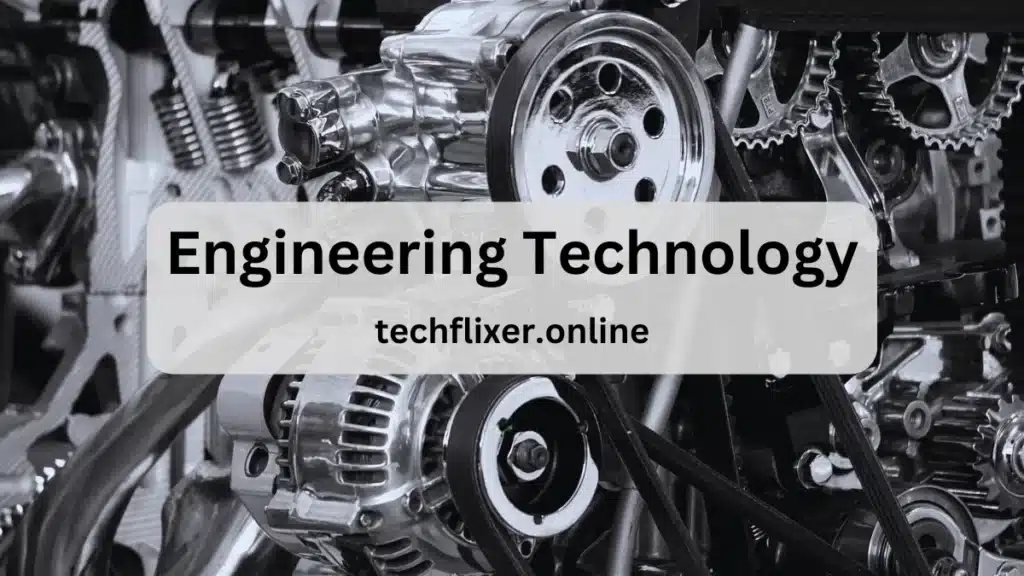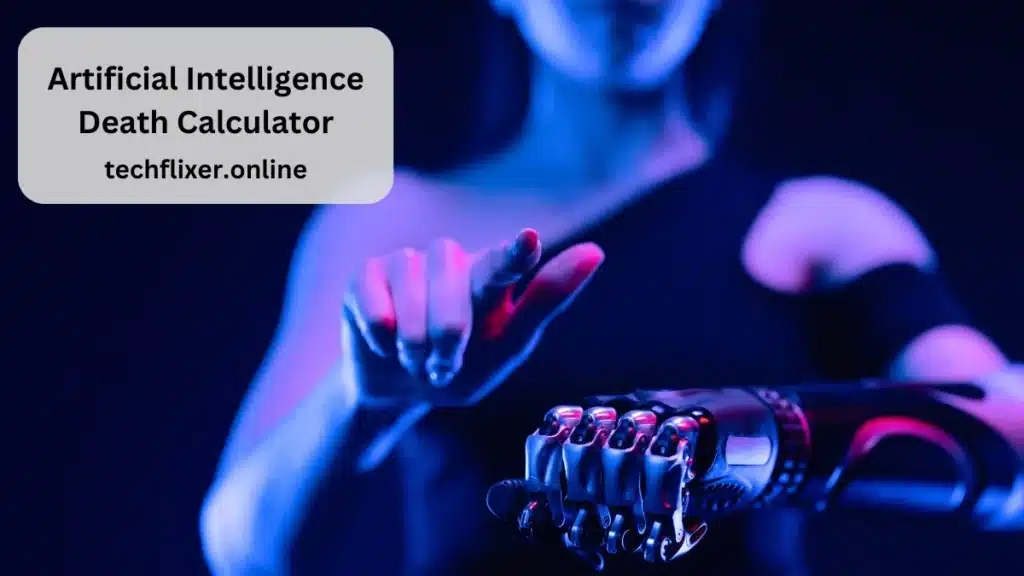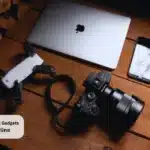How to Make a Website for Free – Create Your Website Today
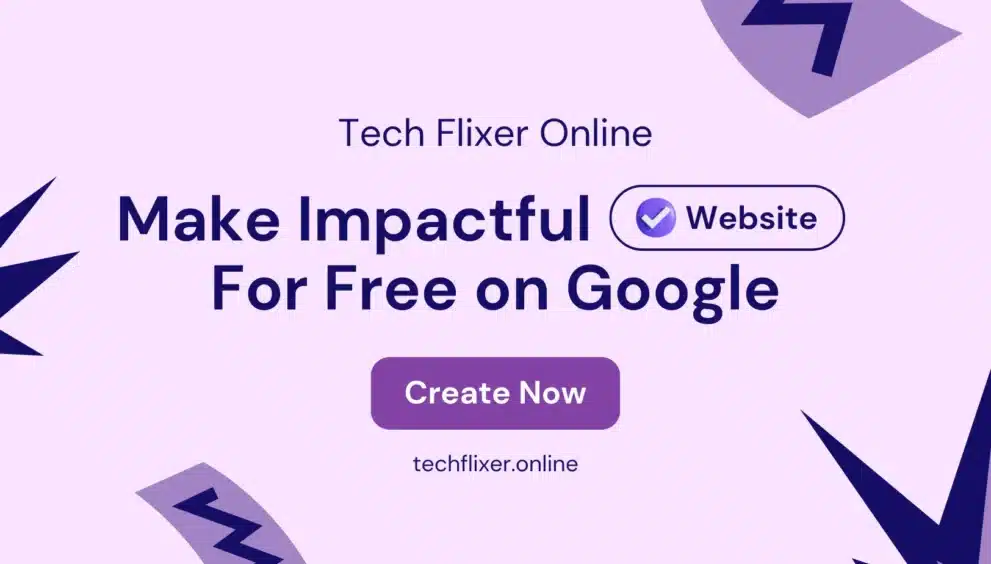
How to Make a Website for Free?
In today’s digital world, having a website is essential for showcasing your ideas, skills, or business. However, the cost of building a website can be daunting for beginners. The good news is you can create a website for free with easy-to-use tools and platforms. This guide explains how you can build a professional-looking website without spending a dime, whether you’re an adult, student, or kid with a creative idea.
Why Create a Website for Free?
Creating a free website is an excellent option for beginners and those working with a limited budget. Here’s why:
- Cost-Effective | You can start your online presence without financial commitments.
- User-Friendly Tools | Platforms offer drag-and-drop builders that don’t require technical skills.
- Room for Experimentation | A free website lets you learn and grow before committing to paid plans.
How to Make a Website for Free on Google?
Google provides a fantastic way to create websites for free through Google Sites, a user-friendly platform. Follow these steps to build your website:
- Step 1 # Sign in to Google Sites – Visit Google Sites and log in with your Google account.
- Step 2 # Choose a Template – Google Sites offers various templates to get you started. Select one that suits your purpose.
- Step 3 # Customize Your Website – Add a title and description. Use drag-and-drop features to insert text, images, and videos. Choose colors and fonts that match your style.
- Step 4 # Add Pages – Create additional pages like “About Us,” “Services,” or “Contact” to organize your content.
- Step 5 # Publish Your Website – Once satisfied, click the Publish button. You can use a free Google domain like yoursite.google.com.
How to Make a Website for Free if You are a Kid?
Building a website as a kid is a fun way to learn technology and express creativity. Tools like Wix and WordPress.com are perfect for young creators. Here’s how to get started:
- Step 1 # Choose a Kid-Friendly Website Builder – Select platforms with free plans like Wix or WordPress.com. These are intuitive and safe for kids.
- Step 2 # Pick a Template – Templates provide a pre-designed layout, making it easier to create a polished website.
- Step 3 # Add Fun Elements – Kids can add pictures, drawings, or fun facts to personalize their website. Some platforms even offer free animations and stickers!
- Step 4 # Publish and Share – Once the website is ready, parents can review it before publishing. Share it with friends and family.
Features to Look for in Free Website Builders
Not all free website builders are the same. When choosing one, look for these features:
- Ease of Use | Drag-and-drop tools for smooth customization.
- Free Hosting | Avoid extra costs for server space.
- Responsive Design | Your website should look good on all devices.
- Customization Options | Themes, fonts, and colors to match your brand.
Popular free website builders include
- Wix
- Weebly
- WordPress.com
- Google Sites
Advantages and Limitations of Free Websites
How to Make a Website for Free? While free website platforms are great, they come with pros and cons:
Advantages
- No upfront costs.
- Easy setup with no coding required.
- Perfect for personal projects or small businesses.
Limitations
- Limited customization options.
- Free websites may include ads.
- You may not get a custom domain (e.g., yourname.wixsite.com).
Tips to Optimize Your Free Website
- Focus on Content – Ensure your website has valuable and engaging content.
- Use Keywords – Incorporate relevant keywords to improve search engine rankings.
- Mobile Optimization – Test how your site looks on smartphones.
- Update Regularly – Keep your website fresh with new content or updates.
Common Mistakes to Avoid
- Cluttered Design – Keep your website simple and organized.
- Ignoring SEO – Use basic SEO strategies to attract visitors.
- No Call-to-Action – Add “Contact Us” or “Learn More” buttons to guide users.
Conclusion – How to Make a Website for Free
How to Make a Website for Free? Creating a free website is exciting and rewarding, whether using Google Sites or experimenting as a kid. By following simple steps and leveraging the right tools, you can have a professional-looking site up and running in no time. Start today and let your creativity shine with Tech Flixer online!
FAQs About How to Make a Website for Free
What is the easiest way to make a website for free?
The easiest way is to use free platforms like Google Sites or Wix. These tools offer intuitive drag-and-drop features, making website creation accessible for everyone, even beginners.
How can I make a free website on Google?
To make a free website on Google, use Google Sites. Log in, select a template, customize your content, and publish your site with a free Google domain. It’s quick and straightforward!
How can kids create websites for free?
Kids can use platforms like Wix or WordPress.com. These tools offer kid-friendly templates and simple customization options. Parents should review the website before it goes live.
Why should I make a website for free?
Creating a free website is cost-effective and a great way to experiment with ideas. It’s perfect for personal projects, learning new skills, or starting a small online presence without financial risk.
Are free websites good for business?
Free websites are ideal for small or personal projects but may not be the best for professional businesses due to limitations like ads and lack of a custom domain. Upgrading to a paid plan is better for a professional look.
Read More!